Git local repository
Introduction
Setting up Git and managing repositories on GitHub. In this guide, you'll learn how to install Git, generate a personal access token for secure authentication, and effectively download, update, and push changes to your repository. Whether you're new to Git or looking to streamline your workflow, this step-by-step tutorial will help you get started quickly.
Install Git
Install git from repository: sudo apt install git
Install personal access token
Log in to GitHub and navigate to the Settings page as shown below:

Click on Developer Settings
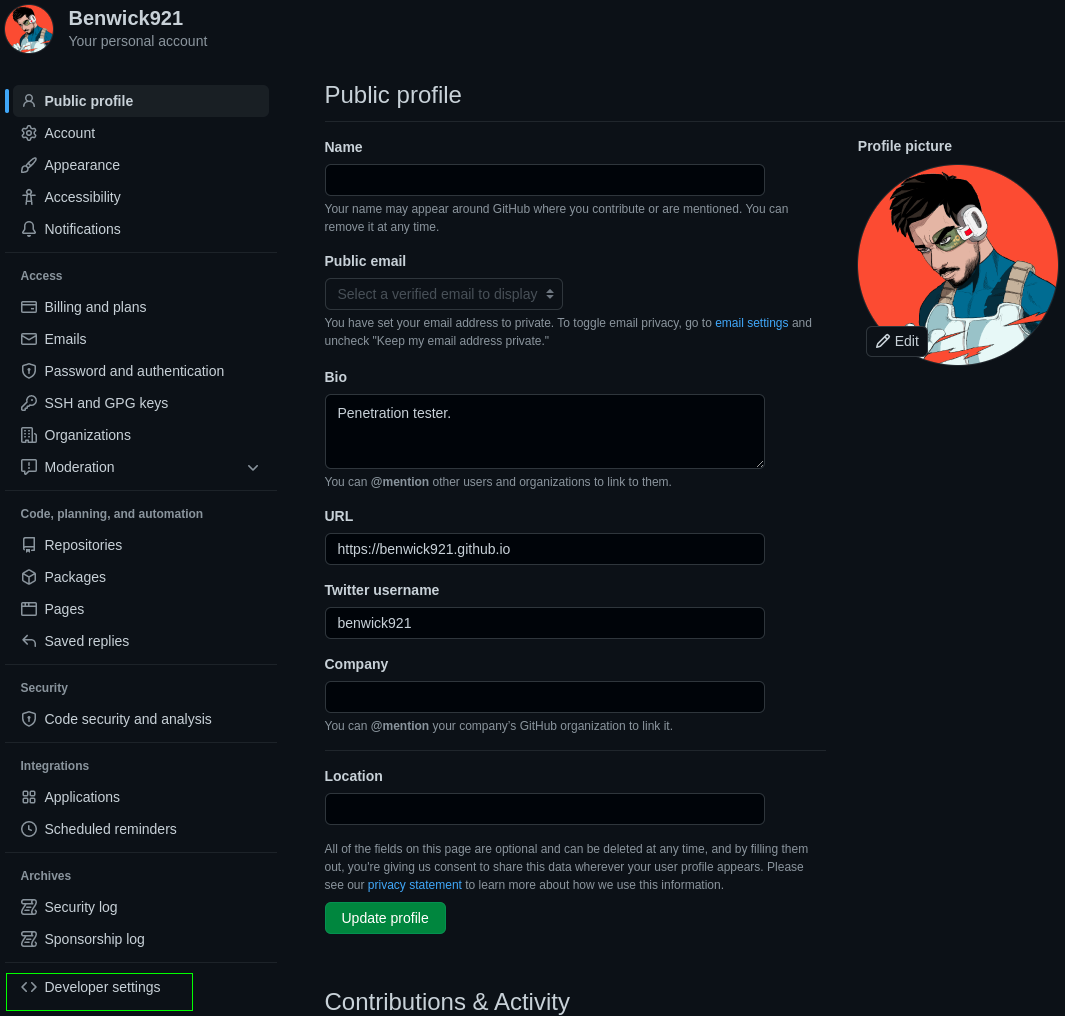
Click on Personal Access Tokens
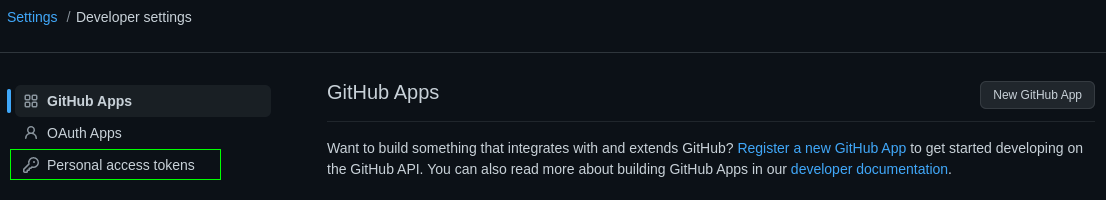
Click on Generate new token
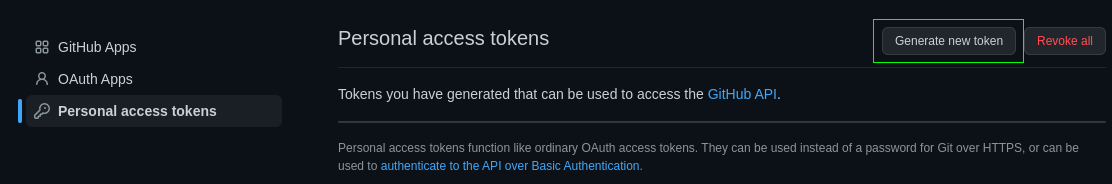
Now type the name of the token and select the scopes, or permissions, you’d like to grant this token. Make sure you select repo to use your token to access repositories from the command line. Click Generate token at the bottom of the page.
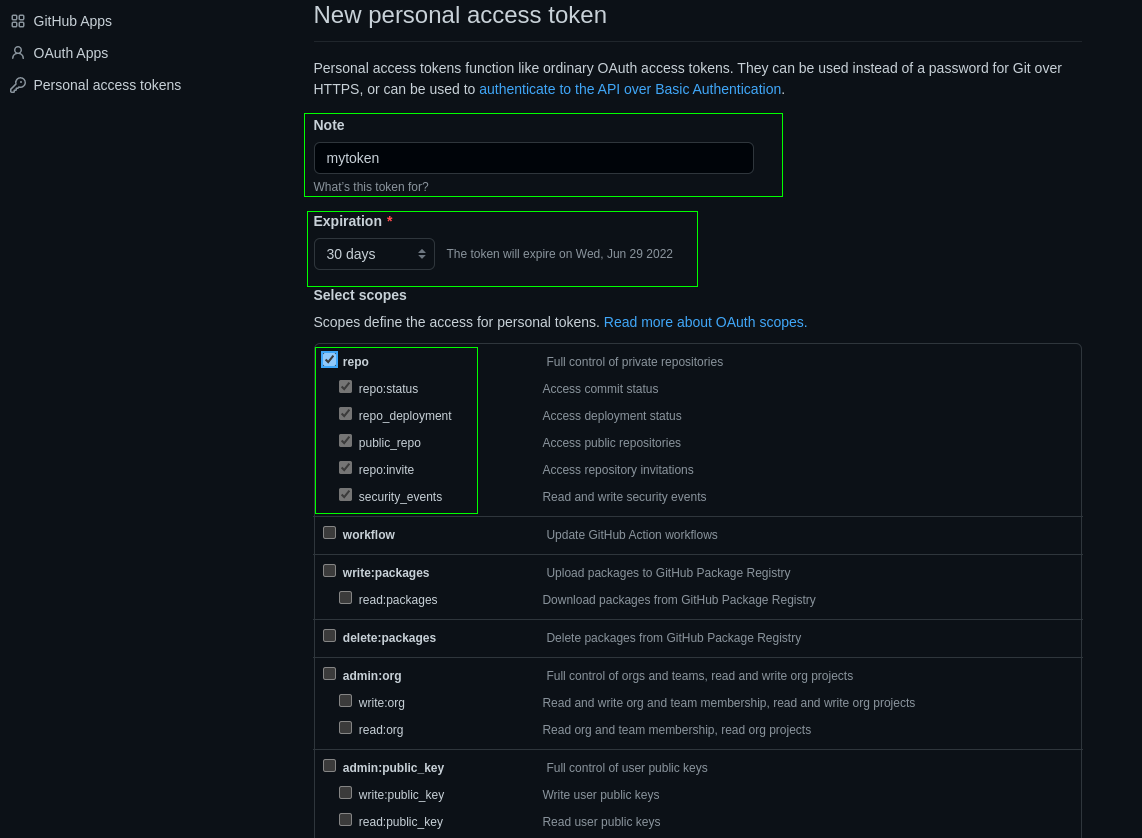
Now the key can be used to upload and update the project on github.
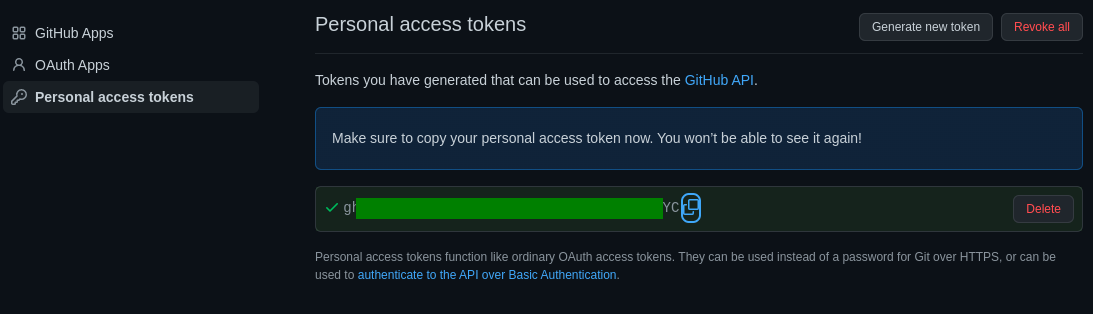
Download and update repository
Step 1
git clone <REPOSITORY>
e.g. git clone https://github.com/Benwick921/benwick921.github.io.git
Once downloaded the repository make your changes.
If you dont want git to create the folder with the same name of the repository you can run the following command form an empty folder.
git clone <url form web> .
e.g. git clone https://github.com/Benwick921/benwick921.github.io .
Step 2
Add file content to the idex.
git add .
Step 3
Record changes to the repository.
git commit -m "message"
Step 4
Update remote refs along with associated objects.
git push https://<GITHUB_ACCESS_TOKEN>@github.com/<GITHUB_USERNAME>/<REPOSITORY_NAME>.git
Remember to replace <GITHUB_ACCESS_TOKEN>, <GITHUB_USERNAME>, <REPOSITORY_NAME> with your token, username and repository.
eg. git push https://ghp***********************YC@github.com/Benwick921/Benwick921.github.io.git
Upload bigger file size
To upload bigger file size (max 100MB) open the git command line and execute the following 3 commnads:
git lfs install
git lfs track "*.*" //this includes every possible file extention
git add .gitattributes
